Internal Linking Kya Hai, Internal Linking Kaise Kare, Internal Linking Kyo Kare ke bareme aaj hum bat karenge. SEO se releated article me apane internal linking ke bareme suna hoga. Aaj ke is article me hum Internal linking se releated Internal Linking Kya Hai, Internal Linking Kaise Kare, Internal Linking Ke fayade, Blog Posts Ko Links Se Kaise Connect Kare, internal linking kya hota hai, ise kaise kare, Internal Link Building Kaise Kare? Blogger Ki Post Me Dusri Post Ke Link (URL) Kaise Add Kare, Blog post me internal linking SEO ke liye kyon jaruri hai, Interlinking Se SEO Kaise Improve kare, Blog Posts Ko Links Se Kaise Connect Kare in sare points ke bareme step by step janenge.
Example : Blogging me success hone ke liye SEO Friendly Blogpost hona jaruri hai. Blog post me Focus Keyword ko add karne se search engine me top rank milta hai. Blog post ki image seo friendly hone se search rank me improvement hota hai. Blog Post ke liye backlinks kya hai ye janana jaruri hai. HTG me har post ke liye high quality backlinks use karte hai. Agar aap chahe to YouTube Se Do Follow Backlinks Bana Sakte Hai.
Upar bataye example me aap dekha sakate hai ki red color ke ho shabd hai jiname humane Hindi Techno Guide ki dusari post ka link add kiya hai.
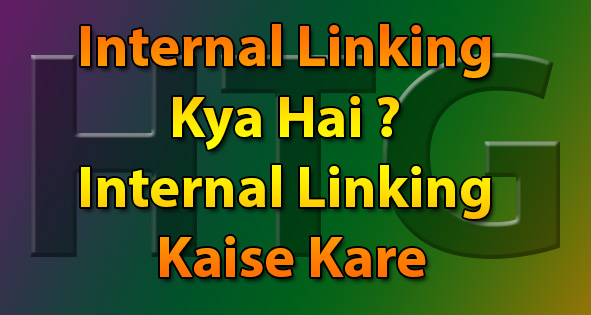 |
| Internal Linking Kya Hai - Internal Linking Kaise Kare Image |
Internal Linking Kya Hai
Blog ki ek post me dusari post ke link ko add kiya jata hai ise kehate hai internal linking. Dosto HTG ke har article me dusare post ka link dete hai isi links ko internal link kaha jata hai.- SEO Kya Hota Hai ? | What Is Seo - Explain In Hindi
- Robots.txt File kya hai or Robots.txt File Ko Blog Me Kaise Add Kare ?
- Google Adwords Keyword Planner Tool Kaise Use Kare SEO Optimization Trick
- Income Tax Kaise Bachaye | Income Tax Saving Tips
- Backlinks Kya Hai Aur Seo Ke Liye Kaise Use Kare
Internal Linking Kaise Karte Hai ?
Blog ke ek post me dusare post ka link add karna bahot easy hai. Internal Linking kaise karte hai isaka example de raha hu.Example : Blogging me success hone ke liye SEO Friendly Blogpost hona jaruri hai. Blog post me Focus Keyword ko add karne se search engine me top rank milta hai. Blog post ki image seo friendly hone se search rank me improvement hota hai. Blog Post ke liye backlinks kya hai ye janana jaruri hai. HTG me har post ke liye high quality backlinks use karte hai. Agar aap chahe to YouTube Se Do Follow Backlinks Bana Sakte Hai.
Upar bataye example me aap dekha sakate hai ki red color ke ho shabd hai jiname humane Hindi Techno Guide ki dusari post ka link add kiya hai.
- Blog Sitemap Ko Google Search Console Me Submit Kaise Kare
- Google Search Console Me URL Parameters Kaise Use Kare
- Google Webmaster Tools Use Karane Ke 5 Golden Tips
- Google Webmaster Tool Kya Hai | SEO Optimization Guide
- Unique Blog Post Kaise Likhe
Internal Linking Ke Fayade
Increase Old Post Rank
Blog ki har post ko top search rank nahi mil pata. aise me us post ko search engine se organic traffic nahi milata hai. Aise post ka link agar hum blog ki dusari post me add karenge to Internal Linkins ki gai old post ka search rank improve hota hai.- Backlinks Kya Hai or Backlinks Kaise Banaye
- Google Analytics Kya Hai ? | Full Guide Hindi Me
- Free Website / Free Blog Kaise Banaye
- High Quality Backlinks Kaise Banaye Secreat Trick
- Image Optimization Kaise Kare - Image Optimize Karne Ki 6 Tips
Reduce Bounce Rate
SEO me bounce rate bahot important hai Visitor search engine through apaki site par ya fir blog par ate hai aur turant site band kar dete hai to apaki site ka bounce rate increase hota hai. Bounce rate jyada hone se page rank par effect padta hai. Isiliye Bounce Rate Low hona search engine ke according important hai. Internal Linking karne se visitor jab kisi article par visit karte hai aur unhe article pasand na ane par ha fir article helpful lagne par dusare article check karna pasand karte hai Jisase bounce rate decrease hone me help hoti hai.- YouTube Se DoFollow Backlinks Kaise Banaye Blog Ke Liye
- Income Tax Kya hai ? or Income Tax Ki Rates Jane Hindi Me
- Domain Authority Kya hai - DA Kaise Check Kare ?
- Blogspot Blog Ko SEO Friendly Kaise Banaye
- YouTube se Paise Kaise Kamaye - Full Guide Hindi Me
Blog post me internal linking SEO ke liye kyon jaruri hai
Increase Internal Page Rank
Google through milane wala Page Rank apake blog ya fir website par kitane Quality Backlinks avaliable hai is par depend karta hai.Internal Linking ki help se Link Juice kar sakate hai Jisase internal linking se backlink banega aur page rak increase hone me help hogi. Apaki site ka Page Rank aur Domain Authoriy search engine me raking ke liye help karti hai.- Blogger Blog Me Category Widget Kaise Add Kare
- Blogger Blog Ki Har Post Me Search Description Enable Kaise Kare
- SEO Kaise Kare | SEO Ke Types | SEO Ki Jankari Hindi Me
- Focus Keyword Kya Hai ? Blog Ke Liye Focus Keyword Kaise Find Kare
- Blogger Ki Images Ko Seo Friendly Kaise Banaye
Better Crawling & Indexing Of Your Site
Internal Linkings karne se visitor kisi subject kar search engine me search karte hai to search releated result me post jo links add hogi wo showo hogi aur hamesha Index hoti rahegi.- On Page SEO Kya Hai ? Post Ko Kaise Optimize Kare ?
- Blogger Blog Domain Ke DNS cNAME Record Recover Kaise Kare
- Blogger Ki Har Post Me About Author Box Kaise Lagaye
- Blogger Blog Me Sub Domain Kaise Use Kare - Easy Trick
- High Quality Keywords Kaise Search kare Blogger Blog Ke Liye
Blogger Ki Post Me Dusri Post Ke Link (URL) Kaise Add Kare
Increase Pageviews
Internal Linking se blog ke page views increase hote rahgenge. Visitor ek post ko read karte huye dusare post par internal links ki wajaha se divert hote hai jisase page views badhane me help hoti hai. Bounce rate kafi kam hota hai aur visitors ko kisi dusare subject par article read karna hai to asani se search kar sakte hai.- Bigrock Se Custom Domain Name Ko Blogger Me Kaise Add Kare
- Hindi Blog Par Traffic Kaise Badhaye Top Secret Tips
- Blog Ki Traffic Kaise Badhaye Secret Trick 2018
- Seo Friendly Blog Post Kaise Likhe | Full Guide
- E Way Bill Kya Hai Or E Way Bill Kaise Kam Karta Hai ?
Hindi Techno Guide Ki Helpful Post Bhi Dekhe
- Off-Page Seo Kya Hai ? Off Page Seo Optimization Kaise Kare ?
- Blog Post Ko Jaldi Search Me Kaise Laye - Easy Tricks
- Blog Par Without SEO Ke Traffic Kaise Badhaye 5 Easy Tricks
- Website Ki Traffic Kaise Badhaye | Blog Ki Traffic Kaise Badhaye Hindi Jankari
- Website Blog Ke Liye Google Sitemap Kaise Banaye
- Blogger Custom Robots Header Tags Settings Kaise Kare - Full Guide
- Seo Friendly Keyword Kaise Use Kare | New Update
- Jio Phone Booking Confirmation SMS Not Received
Paisykamana.blogspot.com
ReplyDeletesir mere ek samsya hai ki me ne bhi blog likhna prambh kya hai mujhe kafi proble ho rhi hai blog likhte samy mere post bhikhari huaa aa rhi hai home page par mujhe iska samadhan bataye sir thank sir ji apki post kafi help pull rahi mere liye
ReplyDeleteLink building is one of the toughest jobs in SEO because you not only need to use the right techniques but in the right time to get the maximum benefits. I recently found a website LinkNotifier com which helps in checking the broken links if any. If you want to grow your website fast then LinkNotifier will be best for you. It will help you in checking your broken links so that you can build those links again and start getting prominence from Google.
ReplyDelete