Seo Friendly Blog Post Kaise Likhe new bloggers ke liye ye janana bahot jaruri hai. Blogging me success hone ke liye traffice hona jaruri hai. Traffic pane ke liye Blog, Post, Article SEO hona jaruri hai. New bloggers blog post to likhate hai lekin unhe seo friendly kaise banate hai isapar dhyan nahi dete. Jab maine blogging start kiya thi tab muze bhi nahi patha tha ki seo friendly article kaise likhate hai. Kafi research karane ke bad maine jana hai How to Write SEO Friendly Blog Post in Hindi. Dosto seo friendly blog post kaise likhe ye sikhana mushkil kam nahi hai. thodasa smart work karake aap bhi jan sakate hai seo friendly post kaise likhate hai. Ek High quality post 1000 visitors par dya traffic bana sakati hai. Isliye hume blog post me high quality content banane par focus karana hoga. Aaj hum bat karenge seo friendly blog post kaise likhe.
Seo Friendly Post Kaise Likhe
SEO Friendly post likhane ke liye SEO Technique ka use karate hai. Jisase article ko search optimization karane me help hoti hai aur blog post ko search engine me top rank milata hai. Blog Post ko seo optimization karane par jyada focus karana chahiye.
- YouTube Se Do Follow Backlinks Kaise Banaye Killer Trick
- Seo Friendly Keyword Kaise Use Kare | New Update
Blog Post ko seo friendly karana ke liye post me optimization karane ke kuch tricks apake sath share kar raha hu jisase Search engine me high rank milega jisaka fayada apako organic traffic se milega.
- On Page SEO Kya Hai ? Post Ko Kaise Optimize Kare ?
- Google Analytics Kya Hai ? | Full Guide Hindi Me
Keyword Research Kaise Kare
Blog post likhane se pahale post se releated target keyword ke bareme research karana chahiye. post me high quality keywords ko use karane se search rank aacha milata hai. Article me keyword use karane ke liye Google Adword Keyword Planner Tool use karana chahiye.
- SEO Friendly Keyword Blog Post Me Kaha Aur Kaise Use Kare
- Google Webmaster Tool Kya Hai { SEO Optimization Trick }
- High Quality Keyword Research Kaise Kare
SEO Friendly Post Kaise Likhe
Google Keyword Planner Tool me Post ke liye target keywords research kara sakate hai. Target keywords ko use karake post ko optimize kiya jata hai. Blog post ke liye low compition wale keyword select kare. Low compition wale keywords ko select karane se pahale cpc par focus kare. Low compition wale keywords ko use karane se jyada traffic milata hai aur compition kam hone se post ko search engine me accha rank milane ke liye help hoti hai.- Free Website Banakar Ghar Baithe Paise Kamaye
- Google Webmaster Tool Use Karane Ki 5 Golden Tricks Hindi Me
Blog Post me Keyword kaise or kaha use kare
Keywords ko select karane ke bad Question ata kai ki keyword ko kaha or kaise use kare. Keywords ko use karane ke liye mai apako seo trick dene bata raha hu. to chaliye shuru karate hai.
● Permalink
● Title
● Image Optimize ALT Tag
● H2, H3 Sub Heading
● Internal link
● Meta Description
- Google Adwords Keyword Planner Tool Kaise Use Kare SEO Optimization Trick
- Blogger Custom Robots Header Tags Settings Kaise Kare - Full Guide Hindi Me
In sab jagaha par keywords ko use karana hai. Keywords Use karne ke bareme detail me janane ke liye Seo friendly keywords kaise use kare ye post read kare.
Blog Post Ko SEO Friendly Kaise Banaye
Blog URL
Seo Friendly Blog URL hona chahiye yeto sabhi janate hai magar SEO Friendly Url Kaise Hote Hai ? ye mai detail me batane wala hu to carefully read kare.
post ka url short hona chahiye. Url me extra words use na kare.
Example :
Bad url :
hinditechnoguide.com/Blog-post-Kaise-likhe-seo-friendly-blog-post-likhane-ke-tarike-kya-hai.
Is Url me extra keywords ko use kiya hai.
Bad url : HindiTechnoGuide.com/p789=?
Is Url me kuch bhi pata nahi chalega ki ye url kis post se releated hai.
Bad Url : HindiTechnoGuide.com/howtowriteuniqueblogpost
Is Url me word ceperation ka use nahi kiya gaya hai.
Good Url :-
HindiTechnoGuide.com/Unique-blog-post-Kaise-Likhe
HindiTechnoGuide.com/seo-friendly-blog-post-kaise-likhe
HindiTechnoGuide.com/blog-post-me-seo-friendly-keyword-kaise-kaha-use-kare
HindiTechnoGuide.com/seo-friendly-blog-post-kaise-likhe
HindiTechnoGuide.com/blog-post-me-seo-friendly-keyword-kaise-kaha-use-kare
Is Url ko focus keywords se start kiya hai aur isame extra words nahi hai. ye url crwal hone ke bad google robost samaz jayenge ki ye url unique blog post likhane se bare me hai.
Good URL Examples : -
HindiTechnoGuide.com/hindi-blog-par-traffic-kaise-badhaye
HindiTechnoGuide.com/website-ki-traffic-kaise-badhaye
HindiTechnoGuide.com/off-page-seo-kya-hai
SEO Friendly Blog Title
SEO Friendly Blog Post ke liye Title attractive hona chahiye. Visitors sabase pahale post ka title read karate hai. Post ka titile boaring ho to visitor post ko read nahi karenge. Title me Focus Keyword use karana chahiye. Search Engine robots post ko crawl karate hai aur Foucs Keywords ka use honewale Post ko accha rank dete hai.
- Unique Blog Post Kaise Likhe | Organic Traffic Hack
- Hindi Blog Par Traffic Kaise Badhaye | Step By Step Guide Hindi Me
Note : Post Title Ki shuruat Focus Keyword se hi honi chahiye. Everytime ye possible nahi hota hai but post me focus keyword ko use karana chahiye.
Image Optimize
Blog post optimization me image major role karati hai. 1000 words ki post ko samazane ka kam ek image se hota hai. Search engine se organic traffice milane ke liye Image bahot help karati hai. to chaliye janate hai image optimization kaise kiya jata hai.
Image Size
Blog post ke subject se releated image ko use karana chahiye. Images ka use karane se post ko samazana jyada easy hota hai. Copyright Images ko use nahi karana chahaye. Image ki size 200 X 200 Pixel honi chahiye. Jyada high quality images ka use karane se site ki loading speed par asar paradata hai. Site ko load hone ke liye jyada time lagata hai to visitor dusari site par chale jate hai.
Dosto post se releated image hamare pas avaliable nahi hoti hai to hame google jaise search engine me search karake download karate hai aur use upload karate hai. To hame image ko direct upload nahi karana hai. Images use karane se pahale images ko rename kara le.
Example : Seo Friendly blog post kaise likhe is article ke ilye image use karani hai to hamane google search engine se seo friendly blog post se releated ek image search kiya jisaka size hai 200 X 200 pixel. Is image ko download kar liya. Image jab dowload hoti hai to image ka nam 115486.jpg, example.jpg, aibedadfl.jpg is taraha se hota hai. agar hum is nam ke sath image use karenge to google search robots ko image ke name se kya pate chalega. Google robots ko image ke name se kuch bhi pata nahi chalega isliye image ko name dena bahot jaruri hai. Image ko name dene ke ilye rename kar lijiye.
Image ka name article / post se releated hona chahiye.
Example : Post Seo Friendly Article se releated hai to hum image ko “SEO Friendly Blog Post Likhe.jpg” ye name denge jisase google badi asani se samaz jayenge ki ye image seo friendly blog post likhane se releated hai.
Images me alt tag use kar
Image Name to ho gaya bat age kya karana hai. Image me ko use karana jai jisase google search robot asani se samaz saka ki image kis subject se releated hai. Alt tag me focus keyword ka use karana chahiye.
Heading Tag Use Kare
Post me heading dete samay h2, h3, h4 jaise tags ko use karana chahiye. Heading tag me focus keyword use kare jisase post seo friendly hoti hai. H1 Tag hamesha title ke liye use kiya jata hai isliye h1 tag ko repeat na kare.
Example : Muze unique blog post writing ke bareme janakari chahiye. To google pe search kiya unique blog post kaise likhe. Result me bahot sari sites ki link dikhai degi. In sab sites me ek word common hai “unique blog post” ye ek keyword hai is keyword ko post me use kiya hai un site ko search reslut me search engine show karata hai.
Keyword Use Karane Ke Golden Rules
Kisi Ek keyword ko jyada bar use nahi karana chahiye. Keywords ko use karate waqt keyword density par dyan de. Professional bloggers kehate hai ki keywords density 1.5 to 2.5 honi chahiye. Isaka matlab ye hua ki 1000 words ke article me ek keyword 3 bar use kar sakate hai. Mera experience ye kehata hai ki ek keywords aap jitana kam use kar sake utana hi accha hai. Same keywords ko repeat karane se search engine use spam consider kar sakata hai jisase post ko search rank nahi milata hai aur post search result page par show nahi hoti hai.
Post Ka High Quality Backlink Banaye
Backlinks Search engine optimization ka kam karati hai isiliye backlink banana helpful hota hai. Backlink banane ke liye high apani site ke subject se releated other site par guest post likhana chahiye. backlinks ke liye guest post ek behartin formula hai. Apani site se releated dusari site par comment kare. is taraha se aap site ke liye high quality backlinks bana sakate hai. Backlinks ke bareme detail me janane ke liye Backlinks Kya Hai aur Kaise Banaye ye post padhe.
Off Page SEO Optimization Kare
Seo friendly post me off page seo ek bahot hi important topic hai. Website, blogging ki marketing karane ko kehate hai off page seo. off page seo me backlinks aur post ko publish karane ke bad hame jo kuch process karani hai wo process off page seo kahalati hai. Off page seo me hum post ko social media par share karate hai, guest posting karate hai, post ko viral karate hai ye sab chije ati hai off page seo me. Off Page Seo ko detail me janane ke liye Off Page SEO Kya Hai aur Kaise SEO Optimize Kare Ye Post Dekhe.
" If you can dream it, you can do it.” — Walt Disney
Ummid karata hu dosto ye post apako pasand ayi ho. Is Post me maine khud ke experience share kiya hai. Is Post jo changes bataye hai use aap bhi kara le aur Seo Friendly Post banaye. Apako lagata hai ki ye post apake liye helpful hai to aap bhi ye post share karake new bloggers ki help kijiye. post se releated koi question hai to jarur comment kare.

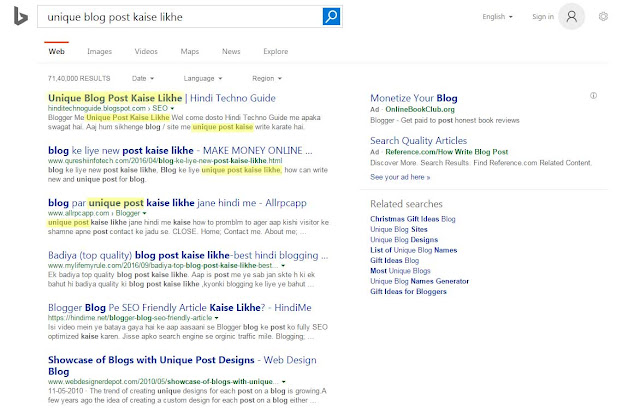
bahut accha likha hai aapne
ReplyDeleteThank You @yashdeepji, keep visiting
DeleteVery good post for seo tips Thanks useful for every blogger.
ReplyDeleteThanks to publish a great article about SEO post that how to do.
ReplyDeleteBahut shukriaya...
Wordpress SEO
Nice Information sir
ReplyDeletehttps://www.smartnewsbazar.com/seo-friendly-blog-posts/
Nice Article How to write SEO friendly Blog post
ReplyDeleteSEO could benefit many businesses who are looking to increase their online presence and drive more targeted traffic to their websites Dofollow Niche Related Backlink On Fiverr
ReplyDeletecreativity of writer is purely impressive. It has touched to the level of expertise with his writing. Everything is up to the mark. Written perfectly and I can use such information for my coming assignment.
ReplyDeletepedicure wormerveer
Thanks For Good Article
ReplyDeletebhai aapne bahot achi post likhi hai
ReplyDeleteInteresting post. I Have Been wondering about this issue, so thanks for posting. Pretty cool post.It 's really very nice and Useful post.Thanks seo fiverr gigs
ReplyDeleteNice article
ReplyDeletehttps://www.clickurl.net/how-to-write-seo-friendly-post-in-hindi/
https://runfastindia.blogspot.com/2017/10/mobile-se-gmail-account-kaise.html?showComment=1551079502511#c7611508680507844532
ReplyDeleteThank you very much for the sharing! COOL.. blog comments backlinks
ReplyDeletethanks for sharing SEO Friendly Blog Post Kaise Likhe
ReplyDeleteNice article sirji......
ReplyDeleteseo friendly blog post kaise likhe
ReplyDeleteSometime few educational blogs become very helpful while getting relevant and new information related to your targeted area. As I found this blog and appreciate the information delivered to my database.
ReplyDeletemedium opleiding
Nice blog...
ReplyDeleteAppreciate your efforts to share informational blogs.
Do checkout our website Think it Loud for Digital Marketing services
nice post .Kuncham software solutions is a custom software development and IT-Services. We can provide consulting and software testing. Kuncham company is offering speciality Corporate Training
ReplyDeletekunchams soft solutions
Very Nice article
ReplyDeletehow to write seo friendly blog post
Really its very useful information that you have shared and looks great post.Thanks for sharing the information with usWebsite Designing Companies in Bangalore | Website Development Company in Bangalore
ReplyDeleteGreat post
ReplyDeleteThanks
Topxlisting
आपका ब्लॉग पड़ के मुझे बहुत ही अच्छा लगा | इसके लिए मे आपका धन्याबाद करता हु कि अपने what is seo in hindi मे पुरा बताया
ReplyDeleteWebsite Optimization refers to the combination of all those tools and techniques which increases traffic on a website. 谷歌优化
ReplyDeleteEnjoyed reading the blog above , really explains everything in detail,the blog is very interesting and effective.Thank you and good luck for the upcoming blogs.
ReplyDeleteOur Services:
Digital marketing Company
SMM Services
PPC Ads Services
PPC Services in Delhi