Welcome Dosto, Hindi Techno Guide me apaka Swagat hai. Aaj hum Google Webmaster Tool Kya Hai, Blogger blog / site me Google Webmaster Tool Kaise Use Kare ke bareme sikhenge. Agar aap blogger hai to apane Google's Webmaster Tools ke bareme suna hoga. Webmaster tool google ki free service hai jise Google Search Engine Tool bhi kaha jata hai. Webmaster tool ko kaise use kare ye janana har blogger ke liye jaruri hai. bloggers hamesha se hi janana chahate hai ki google search engine tool kaise use kiya jata hai but google webmaster tool ko samazana itana easy nahi hai. Ek bat hamesha dhyan me rakhe ki Webmaster Tool ko hi google search console kaha jata hai. Is Article me Google Search Console Kya Hai or Search Console tool kaise use kare ke bareme detail me sikhenge.
Successful blogger ke success ka secret hai google search console tool. google search console team hamesha se hi bloggers ke liye search engine friendly theory develop karati rahi hai jisase user ko search engine ko samazane me asani hoti hai. Search Engine me accha rank aur organic traffic milane ke liye users hamesha se hi blog ko google se kaise jode ye sochate hai. webmaster tool use karane ki perfect process sabako malum nahi hoti. Is Article me apako webmaster tool hindi me samazaunga. To chaliye dosto shuru karate hai Webmaster tool kya hai aur webmaster tool kaise use karate hai.
- Free Website Banakar Paise Kaise Kamaye ?
 Webmaster Tool Kya hai ?
Webmaster Tool Kya hai ?
- Backlinks Kya Hai ? SEO Ke Liye Backlinks Kaise Banaye ?
- Robots.txt File kya hai or Robots.txt File Ko Blog Me Kaise Add Kare
Webmaster Tool Me Site Kaise Submit Kare
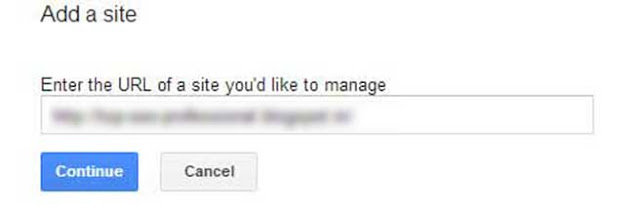 Step 1 : Google Webmaster Tool par jaye aur apaki site ka url add kare.
Step 1 : Google Webmaster Tool par jaye aur apaki site ka url add kare.Step 2 : Apako right side me setting icon par click kare. usake bad Verifycation details ko click karana hai.
Step 3 : Ab apake samane Site vefitication Karane ke liye bahot sare method dikhenge usamese apako HTML Tag Method ko select karana hai
Step 4 : HTML tag ko select karane ke bad code milega us code ko blogger dashboard > Template > Edit HTML par ja kar <head> code ke niche paste karana hai.
Step 4 : Now you are done. Apaki site verify ho gai.
- Organic Traffic Receive Karane Ke Liye Unique Blog Post Kaise Likhe
2. Webmaster Tool Me Site Map Kaise Submit Kare

Step 1 : Google search console par click kare > Crawl > Sitemaps par click kare. yaha apako apani site ke sitemap me koi error hai yanahi ise check karana hai. Agar sitemap par error message show ho raha ho to sitemap ko resubmit kare.
Webmaster Tool Ke Sub Tools Ki Janakari Hindi Me
Search Appearance
A) Structured Data
Structured data mein apake blogger template ki jankari milti hai. Aap ke template mein errors kya hai, Templete ka basic structure kya hai ye sari jankari apako yaha milegiB) Rich Cards
Webmaster tool blogger mein is feature ko use karane ki permission nahi deta.C) Data Highlighter
Webmaster ek seo tool hai ye to aap janate hai to seo ke liye google mein hamari site ko kis prakar highlight karta usake bareme basic jaankari ke liye Data Highlighter feature ka use karate hai.Aap ko aap ki site google mein kaise show hoti hai isaka pata chalega. Sab se important baat to e hai ki aap apne blog post mein search karenge tab kya show hota hai ? jo highlight hua ho, ushko aap change kar sakte hai. Apane blog post ko highlight karanewale words ko adjust kar sakate hai.
D) HTML Improvement
Is section me aap blog ke meta tag description, title tag, aur non-indexable pages ki information milegi.E) Sitelinks
Agar aap kisi page ko / post ko show nahi karawana chahate hai to aap sitelink ke niche ek box dikhega usame mein aap jo page show nahi karana chahate hai usaka link add kara dijiye aur “Demote” par click kar dijiye bas ho gaya. ab apaka page show nahi hoga.F) Accelerate Mobile Pages
Is Feature ko apni site ko mobile me open karane ke bad page loading ki speed improve karane ke liye use karate hai. SEO ke liye ye bahot hi important hai.Search traffic
Is section mein aap apni site ke search analytic, links jo aap ki site mein add hai aur internal links jo aap ne build up kiye usaki information milegi. Is feature ko aap hamesha check kare aur apni site ki situation ke baare mein aleart rahe. isame aur ek feature hai agar aap apani site par kisi target country se traffic chahate hai to us contry ko set karade apaki site pe jyada se jyada traffic usi country se ayega.
Note : Aapako SEO ka accha knowledge hai to hi aap is feature ko use kare otherwise ise ka use na kare.
Yaha par aap per day kitana data crawl ho raha hai isaki information bhi apako yaha milegi.
Is Section me apako me kitane pages hai isake bareme information milegi. isake alava kitane url submit hue kitane index hona baki hai isaki janakari bhi apako yaha milegi.
I hope aapko ye post achi lagi hogi. Is post ko jyadase jyada share kar ke aap bhi humari help kare. Aapko google google webmaster tool ke bare me koi sawal ho to comment ke throw puch sakate ho. Aap chahe to hume social media facebook, google plus, twitter par bhi follow kar sakate hai.
Dosto har blogger ko Blogging me success hone ke liye smart work karana padega. Blog banane se lekar Post Publish karane ke Liye alag alag tricks ka use karana hai. New Bloggers Post likhate hai lekin Unhe traffic nahi milata. Post Ko Search Rank milane ke liye Unque Content wali SEo Friendly Blog Post likhana hoga. Post me Seo Friendly Keywords use karana chahiye. Site ke liye high quality backlink banane se fayada milata hai.
I Hope Ye Post Apake Liye HelpFul Ho. Is Article Se Releated Koi Problem, Question Ho To Jarur Comment Kare. Article Apako Accha Lage To Share Jarur Kare.
Note : Aapako SEO ka accha knowledge hai to hi aap is feature ko use kare otherwise ise ka use na kare.
Google Index
Is Section me aap me apaki post mein kon se keywords aap ko highrank dila rahe hai iski information milegi. Isake alawa Google index webmaster tool google mein apake site ke ki content ko block kar raha hai isaki information milegi.Crawl
Is Section me apaki site ke errors ki jankari milegi. Site errors mein ko 2 "Desktp" or "Smartphone" ye option hai. Apaki site ke Desktop ya smartphone version me hai isaki information milegi.A) Crawl Errors
Site ke erros ko remove karne ke liye aap "Priority" ke samane wale box par tik karade ab "Marked as fix' par click kare. Then you are done.B) Crawl Status
Crawl status me apako apani site ke google mein crawl honewale pages ke bareme janakari milegi.Yaha par aap per day kitana data crawl ho raha hai isaki information bhi apako yaha milegi.
C) Fetch Google
Fetch as Google ye bahot hi important feature hai isame aap apni new blog post ko google mein sirf 2 minut mein show kar sakte ho. Isake liye aap ko new post ka url google webmaster tool ke crawl option mein fetch as google ko ko submit karana hoga. submit karne ke bad sift 2 min me aap ki new post google search result me show hogi.Is Section me apako me kitane pages hai isake bareme information milegi. isake alava kitane url submit hue kitane index hona baki hai isaki janakari bhi apako yaha milegi.
I hope aapko ye post achi lagi hogi. Is post ko jyadase jyada share kar ke aap bhi humari help kare. Aapko google google webmaster tool ke bare me koi sawal ho to comment ke throw puch sakate ho. Aap chahe to hume social media facebook, google plus, twitter par bhi follow kar sakate hai.
Dosto har blogger ko Blogging me success hone ke liye smart work karana padega. Blog banane se lekar Post Publish karane ke Liye alag alag tricks ka use karana hai. New Bloggers Post likhate hai lekin Unhe traffic nahi milata. Post Ko Search Rank milane ke liye Unque Content wali SEo Friendly Blog Post likhana hoga. Post me Seo Friendly Keywords use karana chahiye. Site ke liye high quality backlink banane se fayada milata hai.
I Hope Ye Post Apake Liye HelpFul Ho. Is Article Se Releated Koi Problem, Question Ho To Jarur Comment Kare. Article Apako Accha Lage To Share Jarur Kare.
hello sir mere blog me structured data no found aa raha hai kya kare
ReplyDelete#InDrAjeet rAj
ReplyDeleteAapake blog structure me error hone ki wajaha se "structured data no found" eorrors show hota hai.
Blog ke errors solv karane ke liye kuch simple steps ko follow kare
1. Blogger > dashboard > templete > edit templete par click kare
2. press Ctrl + F aur apake samane ek samll find window open ho jayegi
3. Is window me "Itemtype" is word type karake find kare
4. Apako result me "itemtype = 'http://schema.org/'" is taraha ki lines dikhai degi
4. Is lines ko http://apakeblogkanamlikhe.com/ se replace kare. aur next result ko find kare aur step no 4 repeat kare.
5. Is tarahase apako jitani jagaha pe " http://schema.org " ye line dikhai de use replace kare aur save kar dijiye.
6. bas ho gaya.
Apake sites ke error check karane ke liye
https://search.google.com/structured-data/testing-tool
is site pr visite kare ye free hai.
note : " itemtype='http://data-vocabulary.org/Review " ise change na kare.
thanks for this usefull article, waiting for this article like this again. Relevant
ReplyDeleteThank You Muhammad Danial. Keep Visiting.
DeleteThanks for this article, this article is very helpful for every blogger
ReplyDeleteGood Article Bhai... https://www.myhinditech.in/2018/07/google-webmaster-tools-kya-hai.html
ReplyDeleteVery nicely explained....
ReplyDeletesir google webmaster tools kya hota hai
ReplyDeletesir google webmaster tools kya hota hai
ReplyDeletesir google webmaster tools kya hota hai
ReplyDeletesir google webmaster tools kya hota hai
ReplyDeletesir google webmaster tools kya hota hai
ReplyDeletewebmaster kya hota hai
ReplyDeletebacklink kasie banate hai pls reply me
ReplyDeletegoogle webmaster ki jankari hindi mai
ReplyDeletesir google ke apne website ko fist page par kise late hai pls reply me
ReplyDeleteApni website, blog ko google ke first page par lane ke liye apako high quality article, seo friendly keywords ko use kare. search engine ke first page par ane ke liye thoda samay lagata so keep patience and work hard.
Deleteachha laga aapke blog ko padh ke.....chotti chotti baato se aapne hamara kaam asan kar diya. sach me. aise hi aap har option ko explain karte raho ye bahut helpful hota h.
ReplyDeleteThank You Alok Patel. keep visiting
Deletemaine apne post url ko fetch as google kiya h but redirected show ho raha h warning sign ke saath 4,5 din ho gaye aise hi hai. mujhe aapki madad ki jarurat h yadi possible ho to plz aap humse contact kariye.aapke mail ka intezar rahega. thanks again hinditechnoguide.blogspot.com.
ReplyDeleteForword slash (/) use na karna, https ki jagaha http use karne jaise bahot sare reasons hote hai redirected error ke liye. aap ko jis url par redirected error aa raha hai usaka screenshot share kare taki hum apko sahi solution bata sake.
DeleteThank you
webmaster ki kuch jankariya chaiye aapse.
ReplyDeleteAlok Patelji webmaster se releated articles ko check kare apko aur kuch jankari chahiye to comment kare. Hum apko detail information provide karenge.
DeleteThank You. Keep Visiting.
We are the leading digital marketing institute in Jaipur. Learn SEO, SMO, SEM and SMM from digital Technology Academy. Get online classes as well as classroom Classes. Best internet marketing institute for everyone.
ReplyDeletesir aap ne bahut hi best post likha hai good work
ReplyDeletehttps://www.alldigitalhelp.com/
Avoid the temptation to add it to ten different categories though, such as including “drama,” “hospital,” “interns” and “Seattle” because that is just overkill. degital marketing
ReplyDeleteBest information ever on Webmaster Tools. We are one of the Best Digital Marketing Companies in Delhi.
ReplyDeleteThanks For sharing This information That How to use google webmaster tool.Its Really Important Tool For Website Seo.Google Webmaster Tool And Google Analytics Tool guide
ReplyDeleteHello Sir, Thanks For The Nice Article And Great Information.
ReplyDeleteHOW TO ADD A WEBSITE IN GOOGLE NEWS
<a href="http://myyhed.com>best digital marketing agency in bangalore</a>
ReplyDeleteThanks for sharing useful information in this blog
Thank you so much for sharing this info. Keep sharing!
ReplyDeleteDigital Marketing
Shark Sense Digital is the best Performance Marketing Service provider company in India offering SEO Services, PPC Management & Optimization Services, Digital Marketing Services, Campaign Strategy Development, Creative Strategy, Demand Generation, Asset & Content Development, Attribution & Conversion in India.
ReplyDeletehttps://www.sharksensedigital.com/
Free Online Tools & Resources
ReplyDeleteWelcome to Trygistify. Here you can get the best free online webmaster tools and web developer tools. We provide free online advanced webmaster tools & resources. Check out our list of the best free webmaster tools that can boost your organic rankings.
to get more - https://www.trygistify.com/
My co-worker just introduced me to a platform called “INK for All”. Would be helpful to read a review of Ink for All here, if possible
ReplyDeletefree Rank higher on search engines
ReplyDeletebest Instant Approval Blog Commenting websites list 2021
Learn on page SEO and rank on Google
best 100+ High DA Profile Creation websites List For SEO 2021